Have you ever wondered how you can make VSCode a more efficient and user-friendly editor for C/C++ programming? Here are some tips to help you customize and optimize VSCode for your coding needs.
1. Install the necessary extensions:
Start by installing essential extensions like C/C++ and Code Runner. These extensions provide syntax highlighting, code completion, and debugging capabilities for C/C++ development in VSCode.
2. Configure the settings:
Go to the settings of VSCode and customize them according to your preferences. You can adjust the font size, theme, key bindings, and other configurations to make the editor more comfortable and efficient for you.
3. Use IntelliSense for code completion:
Take advantage of IntelliSense, which is a powerful code completion feature in VSCode. It helps you write code faster by offering suggestions for functions, variables, and syntax as you type.
4. Set up the debugger:
Configure the debugger in VSCode to easily inspect and debug your C/C++ code. You can set breakpoints, watch variables, and step through your code to identify and fix errors quickly.
5. Utilize Git integration:
Integrate Git with VSCode to manage version control for your C/C++ projects. This allows you to track changes, collaborate with others, and revert to previous versions of your code easily.
6. Explore other useful features:
Take the time to explore other useful features of VSCode, such as snippets, task automation, and code formatting tools. These features can help you write cleaner code and improve your productivity as a C/C++ developer.
By following these tips and making the most of the features available in VSCode, you can transform it into a highly efficient and user-friendly editor for C/C++ programming. Happy coding!
未经允许不得转载:值得买 » 🏅怎么才能把vscode改造成一个好用的c\u002Fc++编辑器呢?

 值得买
值得买